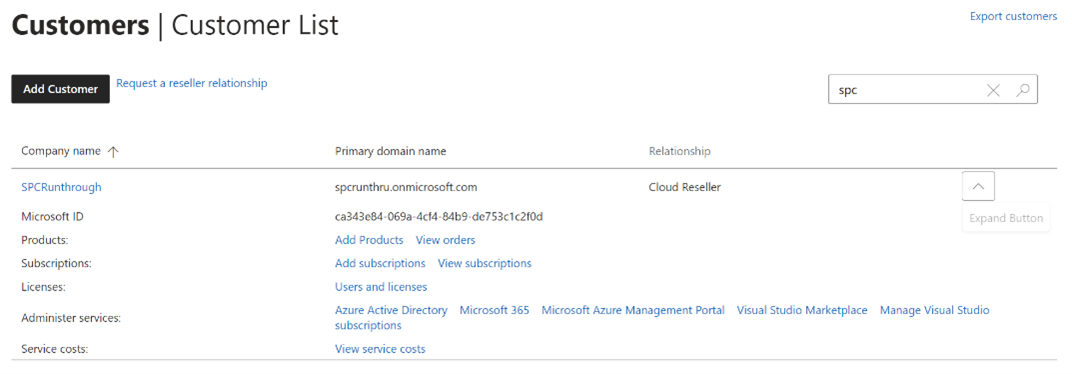Partners and Private Offers in the Azure Marketplace
According to Microsoft, partners make more possible.
There are a number of things to consider when working with the Azure Marketplace and private offers as a CSP. This is also a process that is evolving, as Microsoft’s Partner Programs and commercial models keep evolving. The good news is, it is easier than ever to make money as a Microsoft partner and with the Azure Marketplace.
The key is Microsoft’s upcoming Multi-Party Private Offer function, AKA MPO, which is slated to arrive in the Spring of 2022.
Once MPO is Released
Before we get into what we understand the order process will look like, it’s important to set the stage with a quick preface.
Making money with MPO has never been easier. One of the biggest barriers to partners/CSPs activating Marketplace solutions on behalf of their customers (even beyond MACC challenges) was that the Marketplace didn’t have a mechanism to set a purchase price point for end customers. Instead, they had to purchase solutions for customers and then find another way to sell it to customers. That extra step left partners to build their own processes and practices, and MPO removes that burden from the shoulders of partners.
Instead, partners can now define their up-front margin and the customer’s price point, then send them a link to purchase their own partner-driven private offer.
In addition, CSP program membership is no longer required, meaning that it’s easier to sell with ANY Microsoft Partner and that distribution’s cut/extra layer is removed.
Order Process
Note: this is not live yet, so we can’t do screenshots to illustrate the process. However, we do have a detailed understanding of what is coming…
The process begins with NetApp identifying:
- Which partner we will set up a MPO for
- Which customer of theirs we will set up a MPO for
- What discount that customer gets, for what product
Partners will then review the private offer that’s made available to them in a new section in Partner Center. They will then review their discount, set a new price point to the customer and then email the offer directly to a specific contact on the customer side.
The customer contact will then click a link to take them to a page where they can purchase the solution. It’s important to note that these purchases ARE able to use/decrement the customer’s MACC commitment, as the customer is choosing to make the payment with the subscription of their choice.
The next step is that the customer will be presented with a link to configure the solution on the publisher's (read: Cloud Manager, Astra or Spot PC for example) site. This will take them to their onboarding experience, which means the process has moved past the Marketplace ordering process & team.
This is an enhancement to the way things work today, which - while still a viable option for partners - has a few gaps in the overall process.
Pre-MPO - Purchasing Licensing as a CSP
Before we get into the actual order process, it’s important to set the stage with a pair of prefaces.
Preface 1 – Making Money:
Partners are expected to create their own solution-oriented bundles that include service/labor and then set their own price points. These are then sold to the customer OUTSIDE of the Azure Marketplace. As a reminder, these deals cannot use the customer’s MACC commitment, since by definition the CSP will be ordering against their own CSP-generated subscription if they’re going to own the billing relationship.
This allows the partner to add more value, rather than making slimmer margins via doing nothing more than transacting a license (think Office 365).
Preface 2 – Order Process:
It’s a little hard to understand partner price points in this current model. Luckily, MPO will be solving this for us!
Partners ordering via Partner Center see pricing in their price book – NOT during the order process. Partners see their discounts off of list pricing in the Pricing module, then place their orders on behalf of customers via the steps below. Again, in the future, we have much more visibility and insight into margin and costs throughout the whole process.
Only SaaS offers (like Cloud Manager, Astra or Spot PC) are transactable via the Microsoft Partner Center. It doesn't matter if the partner is a Direct Provider (fka Tier 1 Direct or Direct Bill CSP) or an Indirect Reseller (fka Indirect CSP) who works through an Indirect Provider (fka Tier II Direct CSP). The remainder of offer types (Virtual Machine, etc.) must be purchased via the Azure portal.
Workspaces Experience
Select Customers from the main menu, then search for the Customer you want to purchase licenses for, then click Add Products.
In Partner Center, you’re always ordering in the context of a single customer.
Select Online Services, then search by name for the listing you’re looking for (like “Cloud Manager” or "Spot"). The example below shows a search for "NetApp". Enter product details and click Add to Cart.
Click Review to proceed.
Confirm that what you see is accurate, then click Buy. Remember, you will not be able to confirm pricing in these steps – that’s done beforehand.
Yes, it seems counterintuitive to not show pricing at this stage - but that’s intentional from Microsoft’s perspective.
The next step is that the Partner will be presented with a link to configure the solution on the publisher's (read: Cloud Manager, Astra or Spot PC for example) site. This will take them to their onboarding experience, which means the process has moved past the Marketplace ordering process & team.
Non-Workspaces Experience
Select Customers from the left sidebar menu, then search for the Customer you want to purchase licenses for, then click Add Products.
Note: this is less common, as many Partners have converted to the new default Workspaces experience - but it’s still worth defining.
Select Online Services, then search by name for the listing you’re looking for (like “Cloud Manager” or "Spot"). The example below shows a search for "NetApp". Enter product details and click Add to Cart.
Click Review to proceed.
Confirm that what you see is accurate, then click Buy. Remember, you will not be able to confirm pricing in these steps – that’s done beforehand.
The next step is that the Partner will be presented with a link to configure the solution on the publisher's (read: Cloud Manager, Astra or Spot PC for example) site. This will take them to their onboarding experience, which means the process has moved past the Marketplace ordering process & team.
Finding Internal Use Private Offers
This is another valuable topic that is a bit of a challenge, as the best way to do this isn’t readily apparent.
Partner Center allows partners to manage their internal programs and their customers’ licenses and Azure environments, but it does NOT let partners manage their internal Azure tenant as if it were a customer. Therefore, looking in Partner Center for a private offer that was extended to the Partner’s Tenant/Billing ID and intended for internal use will not work.
Instead, partners should use their CSP account’s credentials (if different than their typical AAD-backed credentials) to log into portal.azure.com and navigate to the Marketplace module.
Once you’re there, you will need to locate the solution your private offer is for. It is unlikely you will see an indication that you have a private offer - this is because you’re logged in as a customer, but with a CSP tenant.
It’s worthy of note that if you are making your purchase with a subscription generated by your CSP account, you will not see the price of the solution you are purchasing. This is because Microsoft respects the partner -> customer pricing relationship, so they won’t show a customer what their partner’s price point is. Instead, partners can see the price for 3rd party Marketplace solutions in Partner Center in the Pricing module. Once your purchase hits your standard CSP invoice, your purchase price will be the solution’s list price, minus the private offer you were given.
This process is a bit outside the norm, but is worth understanding so that partners can take advantage of services for internal use. However, if a partner is attempting to purchase a discounted/NFR solution in order to build it into their standard practice or to build out a packaged solution, I recommend creating a test tenant for this use case, NOT using your own internal tenant.
Let me know what questions you have about how partners and the Azure Marketplace work - send me a note here!